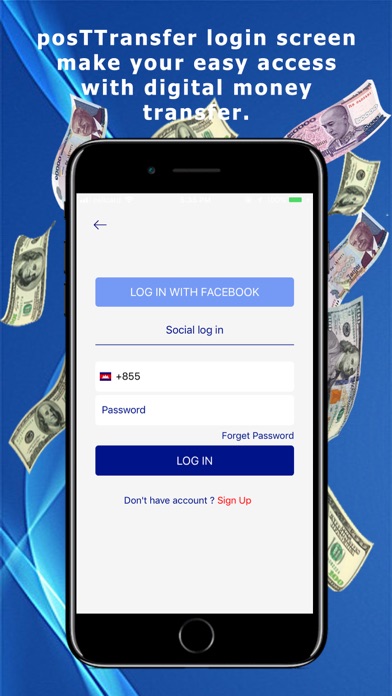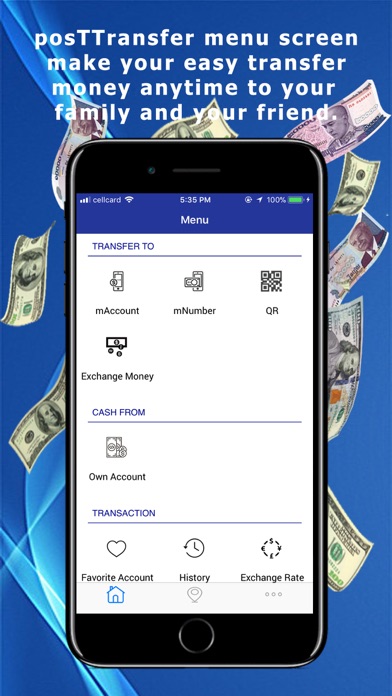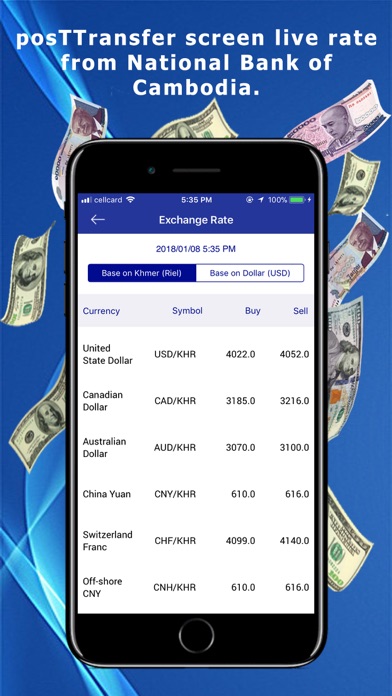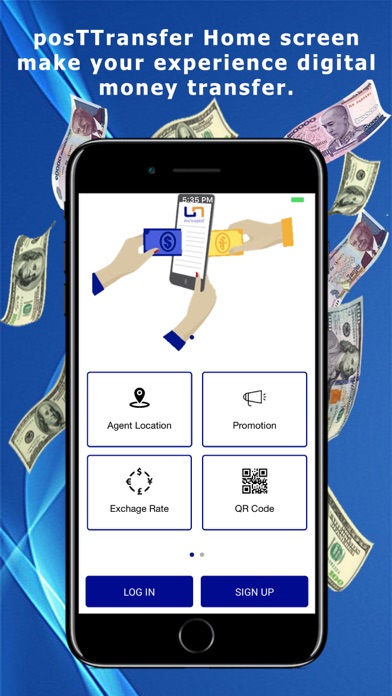
Client (Normal User)
Install the posTTransfer mobile app on your smartphone and access your posTransfer Account and all posTTransfer Services instantly, anytime and anywhere:
What should we do after install posTTransfer mobile app success?
- Must be enable Notifications for get or push alert
- Must be enable Camera so access (Take photo, get photo from gallery, Scan OCR)
- Must be enable Location so access current location nearby agent
TRANSFERS
- Money to other posTTransfer customers (Mobile to Mobile)
- Money to anyone in Cambodia or abroad using his phone number (Mobile to Phone)
- Money to other posTTransfer customers by QR code (Mobile to Mobile)
- Money from other bank account to posTTransfer account customer (Bank to posTTransfer but we not sign contact with bank)
ADD FUND
- Deposit money to other posTTransfer account (Mobile to Mobile)
- Deposit money to other posTTransfer account by QR code (Mobile to Mobile)
CASH
- Money to other posTTransfer account (Mobile to Mobile)
- Money to anyone in Cambodia or abroad using his phone number (Mobile to Phone)
- Money to other posTTransfer account by QR code (Mobile to Mobile)
- Money to other posTTransfer account (Phone to Mobile)
TRANSACTION
- Favorite account: can help customer transter Mobile ot Mobile or Mobile to Phone very faster
- History: allow customer check all of transactions
- Exchange Rate: allow customer exchange money from
1) Khmer(RIEL)
- Khmer(KHR) to Dollar(USD)
- Khmer(KHR) to Thai(BAT)
- Khmer(KHR) to South Korean(WON)
2) Dollar(USD)
- Dollar(USD) to Khmer(KHR)
- Dollar(USD) to Thai(BAT)
- Dollar(USD) to South Korean(WON)
3) Thai(BATH)
- Thai(BATH) to Khmer(KHR)
- Thai(BATH) to Dollar(USD)
- Thai(BATH) to South Korean(WON)
4) South Korean(WON)
- South Korean(WON) to Khmer(KHR)
- South Korean(WON) to Thai(BAT)
- South Korean(WON) to Dollar(USD)
MORE FUNCTION
- Promotion
- Find Agent Nearby
- Login
- with posTTransfer account (Mobile number)
- with Facebook
- Register
- with Facebook
- with mobile number and verification code
- Using OCR ID scan for ID Card and Passport